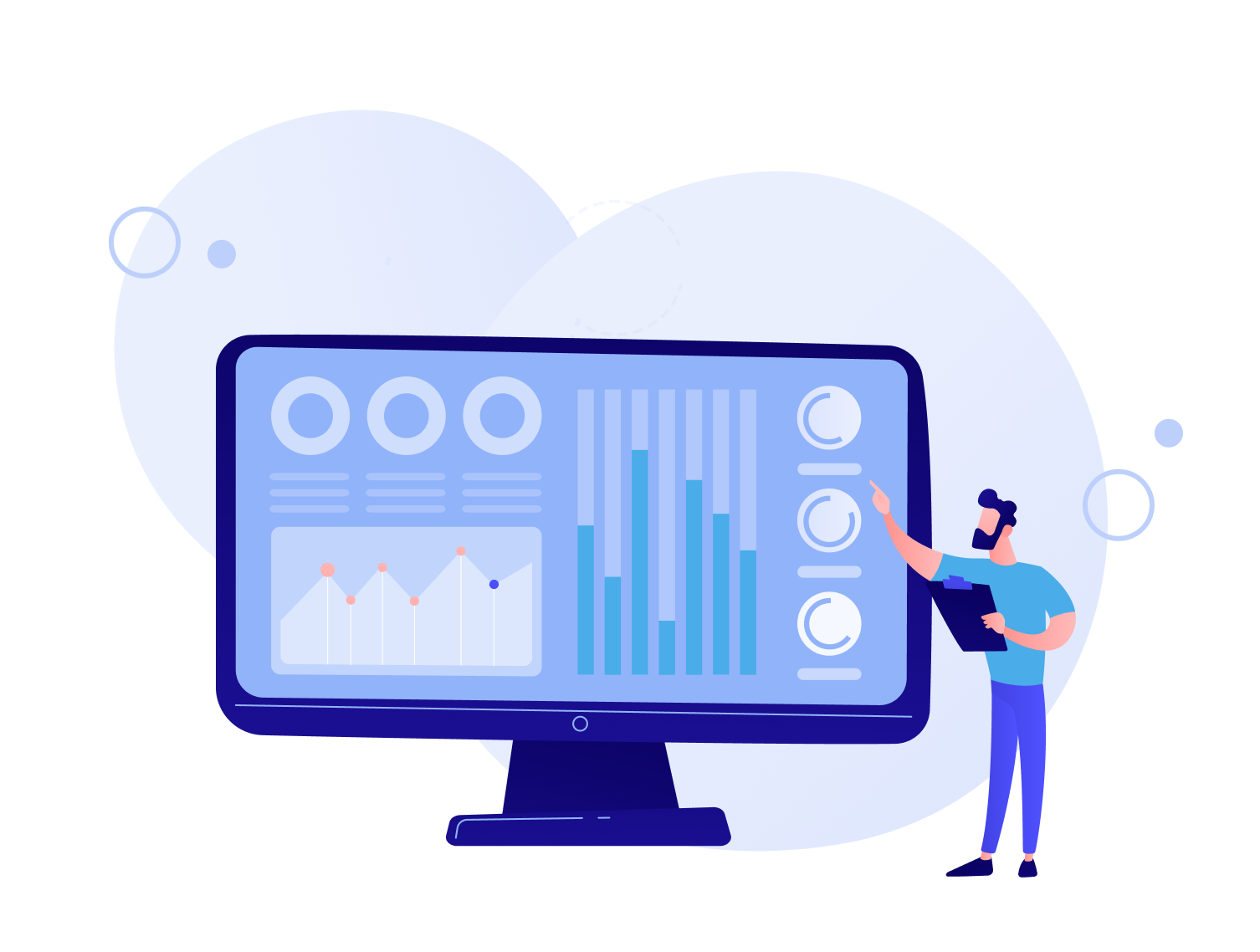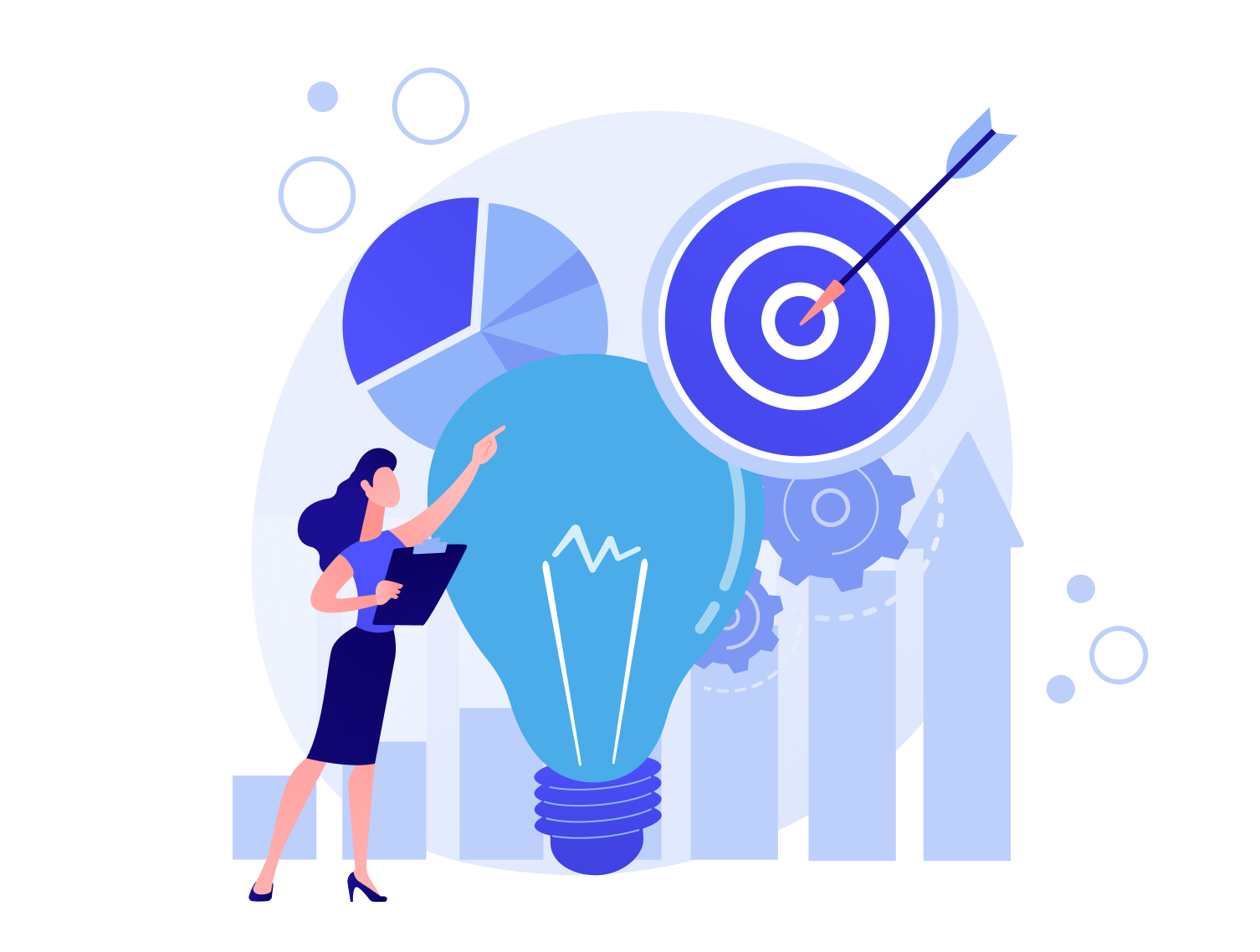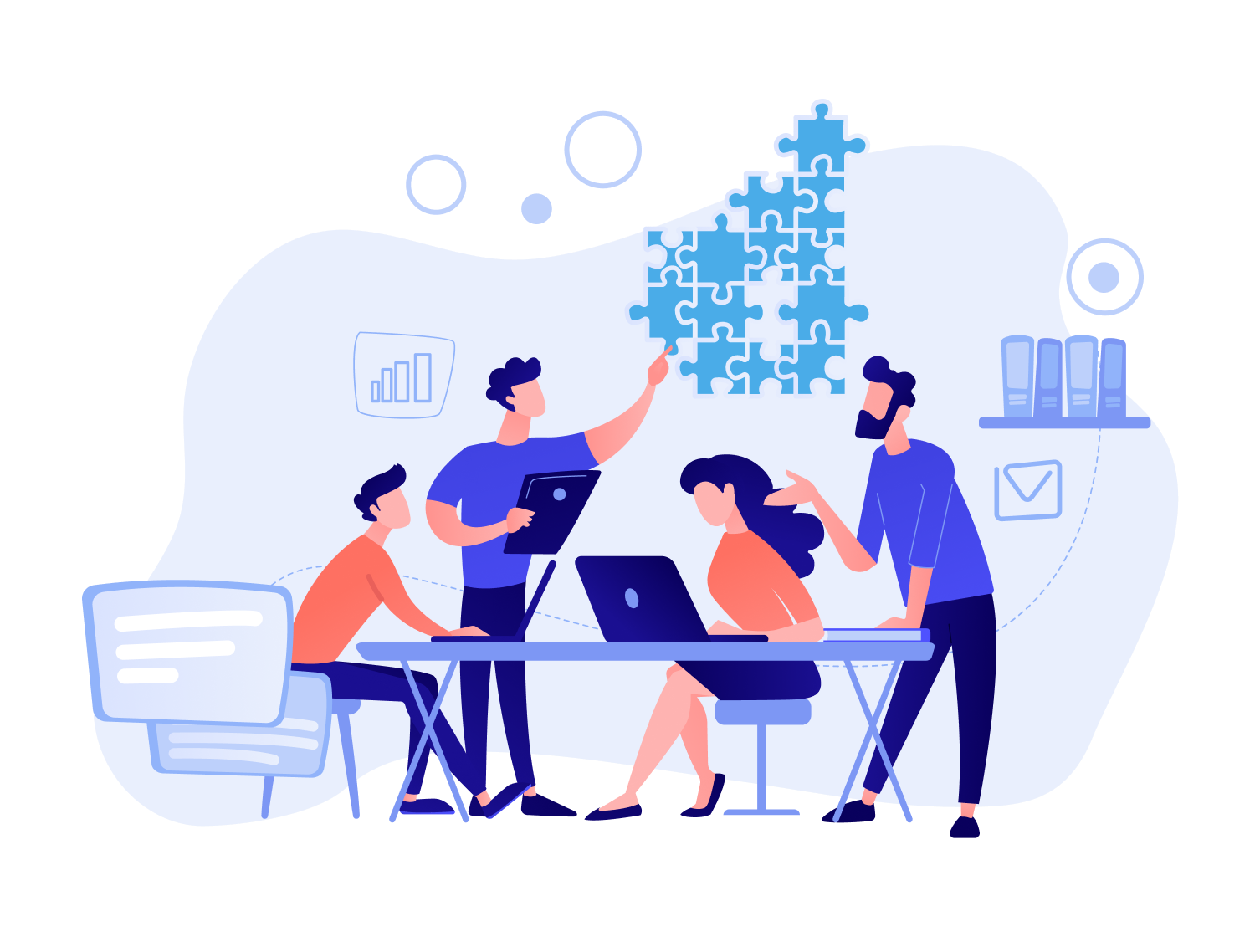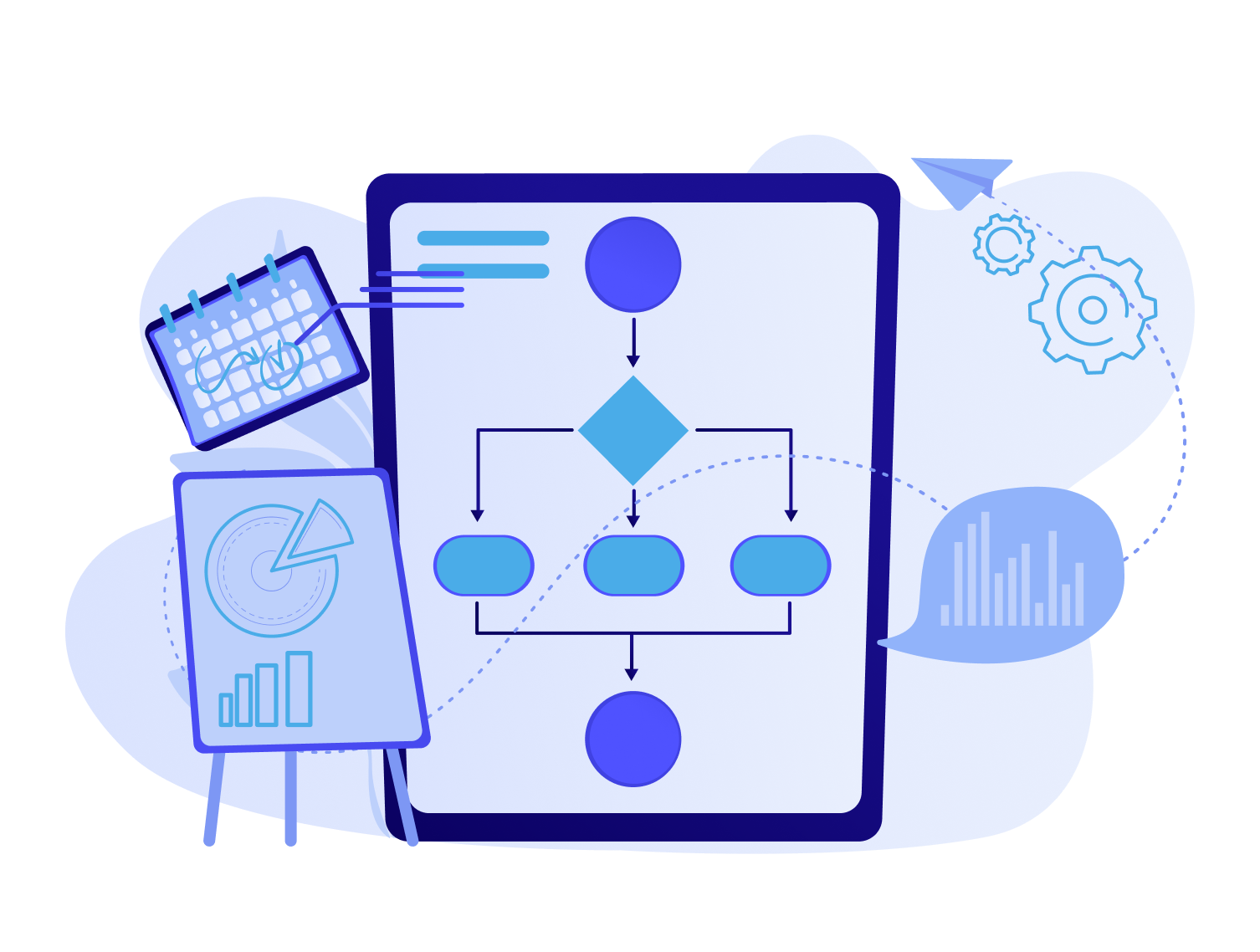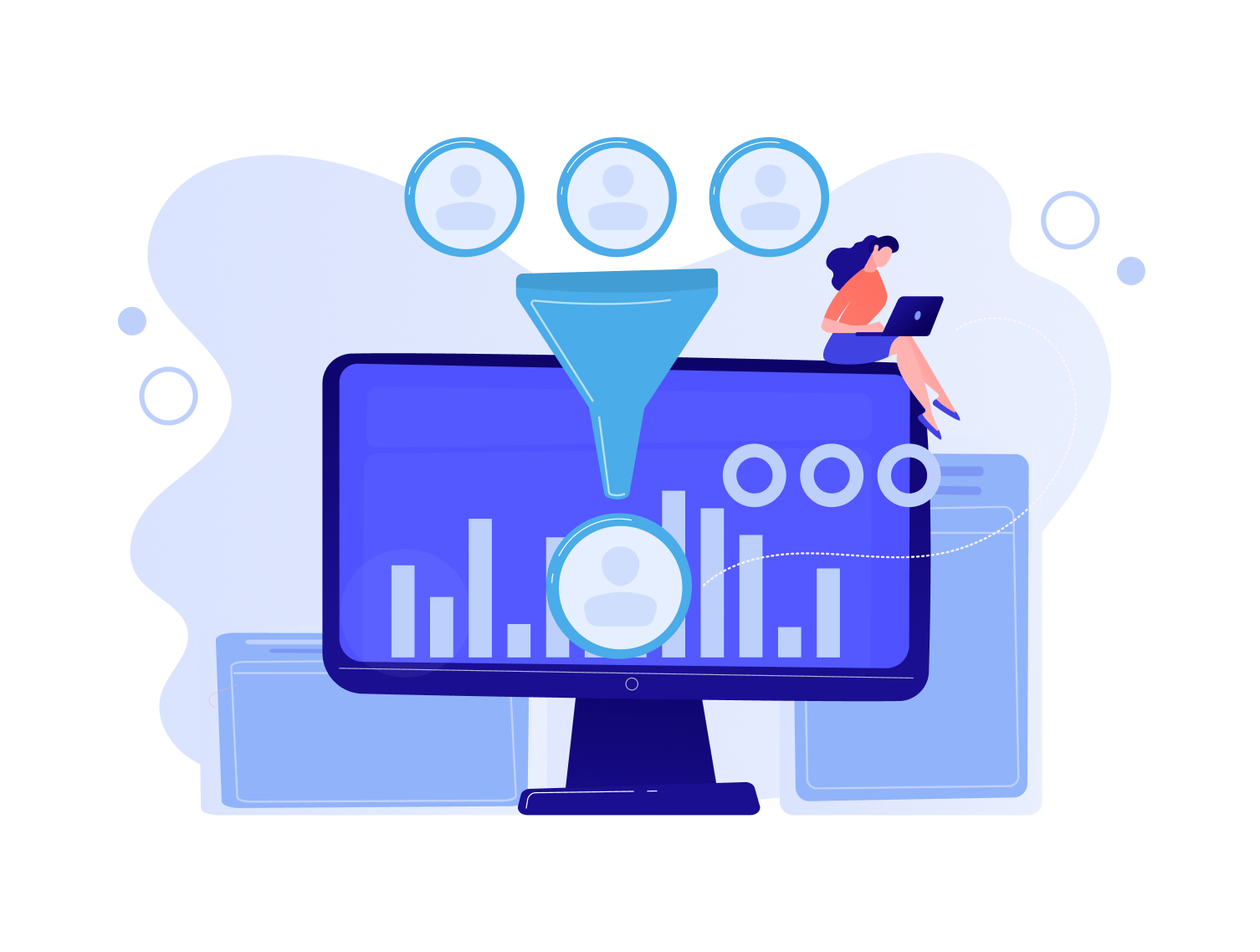Regardless of the amount of data an organization owns, the data itself is ineffectual. Contracts, agreements, surveys, emails, invoices, receipts, applications, proposals, customer inquiries, and support tickets are some of the unstructured data that any growing company will drown into in a short period of time. Today’s technological era constraints organizations from involving automatic document classification.
Data keeps the organization running, but humans don’t have the capacity to manage the ever-increasing data needs manually. The total amount of data created, captured, copied, and consumed globally is projected to grow to over 180 zettabytes over the next few years, up to 2025. Using Artificial Intelligence (AI), Machine Learning (ML), and Natural Language Processing (NLP) to analyze and classify documents entering the organization automatically saves time and effort.
Automation isn’t here to steal your job but rather to take on the mundane and enable managers to relocate the resources and focus on what’s important. Information helps organizations determine the best option or course of action to meet their needs, which is where automated document classification comes into the picture.
In this guide, we’ll look at the definition of document classification, how it works, and how automated classification helps organizations save time. Furthermore, we’ll explore the essence of automatic document classification techniques, limitations and benefits, real-life scenarios, and use-cases. You will learn the importance of document classification and how you can get started today.
Ready? Let’s jump right into it.
What Is Document Classification?
Document classification is a process of assigning categories or classes to documents to make them easier to manage, search, filter, and analyze. Organizations collect and store items of information containing content related to some specific category, such as product photos, commentaries, reports, invoices, document scans, emails, contracts, and proposals which are domain- and task-specific. The process starts with identifying the text in a document, labeling or tagging it, and categorizing the document based on the insights derived from text classification tasks.
Types of Document Classification
Document classification or document categorization has been a long-due development in the world of data and automated classification. Organizations throughout all industries handle vast amounts of documents of every kind (structured and unstructured), and each document shares multiple entities. The classification of documents is used to sort the documents by reading the document structure and can be:
- manual (as it is in library science) or
- automated (within the field of computer science)
Both document types of classification have their advantages and disadvantages. To begin with, manual classification gives humans more significant control over the process of classification of documents, thus enabling the employee to make decisions as to which categories to use. In spite of that, when handling large volumes of documents, this process becomes hideous and even impracticable. As a matter of course, techniques of automatic document classification powered by machine learning make the process much faster, more cost-efficient, and more accurate.
What Is Automated Classification?
Automated document classification is a process where data classification software prompts or supports users in effective and accurate classification of their files, thus ensuring optimal success in data classification. Today, the artificial intelligence field is strongly connected with Big Data technologies, meaning computers can be taught to recognize specific patterns and, based on them, automatically classify documents in predefined groups using preset input data.
Automatic document classification techniques are paramount in information retrieval systems, classification systems, and rule based systems, such as search engines, for making the documents easier to analyze and, accordingly, users to find what they’re looking for. The ultimate goal of document classification is to create a model that can accurately assign documents to the correct categories.
With the advancement of technologies, machine learning models, and artificial intelligence capabilities offer the possibility to automatically identify the content of the document and add tags accordingly, making the process scalable, in addition to being faster, more accurate, and cost-efficient, compared to manual classification. Machine learning has revolutionized the way we process data, and in document classification, this potent tool enables us to classify documents based on their content. From recognizing emails to sorting invoices, techniques that include automatic document classification use algorithms that work with natural language processing and AutoML but also work based on Deep Learning, Naive Bayes classifiers, or straightforward Logistic Regression algorithms.
In intelligent document processing workflow, supervised and unsupervised ML techniques are used to classify documents automatically. A supervised model is a widely used technique that works on a predefined and trained data set and offers excellent accuracy. Depending on the algorithm, the model may provide metrics, such as confidence score, to convey the level of accuracy for document classification.
Document Classification Tasks
Generally, there are two types of document classification tasks:
- text classification
- visual classification
AI is transforming nearly every industry, and text analysis in the field of text classification is a critical area of interest. The reason for that is the big data problem and the explosion in unstructured text data. Daily, companies receive emails, text files (documents, spreadsheets, presentations, log files), social media and website data, media and communication data, and media, including digital photos, audio, and video files. It is not a surprise that according to Gartner’s estimation, upward of 80% of enterprise data today is unstructured and is quickly becoming far-fetched and impossible to be analyzed by humans alone.
When combined, AI and document processing are potent tools for streamlining workflows, minimizing delays and mistakes, and reducing “disconnected document” caused by manual document classification. Machine learning models provide the accuracy and reliability demanded by organizations and effectively handle the messy inputs of unstructured data.
Text Classification
Text documents are one of the richest data sources for businesses. Analyzing customer support tickets, emails, technical papers, user reviews, or new articles gathers valuable insights supporting the decision-making process. The traditional algorithms don’t have the capacity to process and extract information from unstructured documents, and machine learning is the salvage today’s organizations need.
Text classification covers the type defining, genre, or theme of the text based on the document’s content. Depending on the task, complex techniques like NLP support the analysis of words, phrases, sentences, and paragraphs in context and additionally understand their semantics (meaning). This sub-task of document classification is more complex than document classification because there is less context to work with.
For instance, NLP is applied in sentiment analysis, where the emotion or opinion expressed in the text is defined. With sentiment analysis, digital text analysis determines if the emotional tone of the message is positive, negative, or neutral.
Visual classification
Visual classification (image classification) focuses on the visual structure of the documents. In this process, computer vision, object recognition, and image recognition technologies analyze the documents to extract insights, where the visuals can be represented by motion pictures or still images. In order to identify the objects pictured, computer science analyzes the pixels that make up an image and classifies them by specific attributes or their visual behavior.
The process of classifying documents refers to assigning one or more labels to a document from a predefined set of labels so that document retrieval and search are improved. However, this process also enhances document analysis and insights and simplifies document compliance and governance. The main issues are connected to the classification of the free text, thus giving content to the document.
Types of Automatic Document Classification
Engineers in the field of machine learning approach automatic document classification in many ways, and the most common approaches are:
- Supervised
- Unsupervised
- Semi-supervised
Supervised Document Classification
The concept of the supervised method of document classification is to make a comparison between labeled historical data and new documents and attempt to find the relationship between them. Supervised document classification requires a training data set with labeled documents to predict the new documents’ category accurately.
Advantages of Supervised Document Classification
– significantly accurate compared to unsupervised methods
– easy to evaluate
Disadvantages of Supervised Document Classification
– requires a labeled training dataset
– the process of labeling a large dataset is time-consuming and high-priced
Unsupervised Document Classification
Unlike supervised document classification, unsupervised methods don’t require a dataset to learn from. The concept of the unsupervised method is to analyze the differences between documents and attempt to classify the new documents. As a result, different clusters are created containing similar documents. However, this method cannot understand the clusters (i.e., categories), which is why clustering and topic modeling are included.
The main difference between unsupervised and supervised methods is that unsupervised document classification is more difficult to evaluate but can be a particularly powerful tool when used correctly.
Advantages of Unsupervised Document Classification
– doesn’t require a labeled training dataset
– faster and cheaper solution since no labeling is required
Disadvantages of Supervised Document Classification
– difficult to evaluate
– less accurate compared to supervised methods
Semi Supervised Document Classification
The method of semi supervised document classification involves a combination of supervised and unsupervised methods. By integrating labeled training sets and unlabeled data, the semi supervised method offers the performance of supervised and unsupervised document classification.
Advantages of Semi Supervised Document Classification
– improved accuracy
– doesn’t require an extensive training data set
Disadvantages of Semi Supervised Document Classification
– difficult to implement
– offers lower accuracy
How Does Document Classification Work?
Document classification categorizes new documents into different categories, manually or automatically.
When done manually, a person reviews the document and assigns it to a category. This document classification works for small datasets, but it is time-consuming and erring fallible for large quantities of documents.
When done automatically, deep learning algorithms, the subset of machine learning, classify documents into different categories without human guidance.
How to get started, step by step:
Gather a Dataset
The first step in document classification is to collect a dataset. It is essential to highlight that the dataset should be large enough (the general recommendation is at least 20 data points per label) to train the classification model. Collecting quality data to train the AI model is essential; you can retrieve data in several ways.
Namely, you can gather data from the operations of your business, or you can download a data set from a third-party site (a repository of community-published data). The next step is to import your data (data uploading).
This subset of machine learning algorithms categorizes the output based on specific inputs and represents the new data that needs to be classified. With Redfield, you can quickly sort the data you need, identify and remove duplicate documents, and get the relevant information in a timely manner.
Train the Model
After placing the dataset, you need to train the model. Depending on the chosen tool or model, this step of the process can be time-consuming, but it is crucial to get accurate results since the final output depends on it. Training can be supervised, unsupervised, or semi-supervised.
With Redfield, you can easily convert and cluster documents, work out a custom classification that will meet your specific needs, mitigate risks related to insecure data, and deliver actionable insights, thus reducing manual work and saving time.
Evaluate Results
Benchmarking the results against the expected outcomes is essential in ensuring the model performs as initially intended. Evaluation can be achieved by assigning a predicted document for measuring the accuracy of the predictions.
The process of document classification is straightforward but requires dedication and cautiousness. It is paramount to understand the process and, thus, to ensure that you get the best results.
How Does Automatic Document Classification Work?
In an Intelligent Document Processing (IDP) workflow, notwithstanding the learning technique adopted (supervised, unsupervised or semi-supervised), document classification works on three levels:
Level #1 – Identifying the File Format
IDP solutions deal with multiple document formats. Therefore, the first step is to determine the file format. The files can be doc/pdf/tiff/jpeg/png/xls or any other format. The file format is determined at the first level and applies to all scanned or non-scanned files.
Level #2 – Identifying Document Structure
Based on the document structure, there are three categories:
Structured documents: documents with fixed templates, layouts, tables, and key-value pairs. Examples: surveys, questionnaires, claim forms, bills of landing, and more.
Semi structured documents: documents with a fixed set of key-value pairs and tables but various layouts and templates. Examples: invoices, purchase orders, and more.
Unstructured documents: documents with no structure: no key-value pairs, formatting, or tables. Examples: contracts, letters, emails, image files, text files, and more.
Level #3 – Identifying the Document Type
At this level, the documents are classified into respective categories. This process includes several steps:
Pre-processing
This step aims to identify/distinguish the text from the background. In order to achieve this, techniques such as binarization, deskewing, and noise reduction, are implemented to improve the document quality.
In some workflows, the pre-processing step comes before document structure identification.
Tagged Data Set
The dataset quality is a crucial component and has a determining role in the natural language processing classifier. The dataset must be large enough and high-quality so that the model has sufficient information.
Automated Classification – Benefits and Perks
Organizations of all levels and sizes can leverage document classification in many ways to support daily operations. As is mentioned several times, document classification supported by ML transcends the power of algorithms:
Adaptability to Highly Variable Content
Powered by advanced ML technology and AI augmentation, document classification automatically categorizes scanned and digital documents based on their content, even when the content is variable.
Increased Accuracy
Due to the ability of NLP techniques to extract essential features and information from text data, including keywords, topics, and sentiment, document classification can significantly improve document classification accuracy.
Time-Effective and Resources Saving
With automated document classification, the requirement for human supervision and intervention in the manual classification of documents is eliminated, saving time and money and ending the repetitive job. Additionally, the software checks documents for completeness, errors, and duplicate records and helps businesses analyze unstructured data and identify patterns and trends within it.
Ultimately, automated classification frees employees to dedicate time and energy to other tasks and complex issues and improves overall efficiency. This increases employee productivity by focusing on higher-value activities.
Prevents Data Breaches
Data centralization and data gathering are topics that big organizations and enterprises struggle with, and automatic document classification is the solution they need. With the classification of sensitive data, organizations reduce the risk of a data breach, evaluate and address sources of PII (Personally Identifiable Information), and delete redundant documents containing sensitive information.
Helps Automate Decision Making
Manual document classification can confuse the person who performs the classification about what to categorize and how. Automatic classification solves this issue by identifying basic patterns and trends and thus enables better and faster decision-making.
For example, in one shipping company that handles a number of deliveries daily, there may be expedited and regular shipments. When the person in charge creates a list of labels and enters it into the classification system, the software will analyze and categorize each code. With automated classification, the shipments will be quickly classified by delivery data, content, and destination, ensuring the process runs smoothly.
Improved Customer Satisfaction
Document classification can automate customer service and thus help resolve mundane issues. Namely, by classifying documents, the software can quickly and easily identify the category of customer issue and route it to the appropriate department. Ultimately, customer satisfaction will be improved since their problems will be solved faster, sometimes even without interaction with customer service representatives.
Better Regulatory Compliance
NLP-powered document classification sorts documents according to specific criteria. In terms of regulatory requirements, document classification helps businesses comply with them.
Document Classification Real-Life Use Cases
Classification of documents is used for a wide variety of tasks related to business problems, including sentiment analysis, topic modeling, and spam detection. Although most use cases are not classification tasks, the algorithm powered by ML has the power to solve real-time problems.
Organizations use document classification in day-to-day operations:
Spam Detection
By analyzing words in context with a document and particularly text classification, NLP-based classifiers can detect spam phrases and how often they occur within the document. The model is trained to detect unwanted spam phrases and the frequency when classifying documents. As a result, the algorithm alerts the user about the spam message.
For example, the Google Gmail Spam detector employs the NLP technique to detect frequently occurring junk messages and drop them into the spam folder. Additionally, in 2015 Google implemented an Artificial Neural Network that enhanced the NLP capabilities of the spam filter and enabled the detection of less obvious spam messages.
Sentiment Analysis
Sentiment analysis through social listening helps organizations to understand their customers and deeply analyze their opinions and their reviews. Document classification enables the classification of reviews, feedback, complaints, and praises and categorizes them into appropriate categories based on their emotional nature. In other words, the NLP-based model is trained to extract words that denote positive or negative connotations about a particular topic and thus helps sentiment analysis.
Businesses’ decision-making is based on customers’ opinions about their products and services. The emotional nature of commentaries and reviews on social media through sentiment analysis separates the reactions in either positive or negative connotations. Then, classified documents are reviewed, and decisions about changes and improvements are made.
Priority Classification: Customer Support and Ticket Classification
Customer support agents receive a large volume of requests daily. While some tickets are immaterial, others require immediate reaction, and an NLP-based system can be implemented for ticket routing. With analysis of the emails, the software classifies the messages into categories, such as “claims,” “refunds,” or “tech support,” and sends them to the corresponding department.
An automated classification tool is a potent tool that works the ticket’s way through the massive volume of tickets and ensures that service requests are delivered to the department in charge of the specific query. This enables fast and effective resolution, processing, and servicing, thus substantially improving customer service.
Object Recognition
Automated classification processes and analyzes large amounts of visual data in documents. Object recognition or visual classification is typically used in manufacturing and eCommerce to classify large amounts of products that require processing visual data and placing them into categories.
Document Scan Classification
Analyzing paper-based records is a high-level challenge within document classification. The first step is to scan the documents and extract the written or typed text for further analysis. The technology includes processes of recognizing texts and layouts from images and scans, which start with turning the paper document into a digital format.
The healthcare industry is the best example to explain the classification of paper documents. In fact, this industry still deals with paper documents, and in today’s operating conditions, it is a necessity for medical institutions to digitalize medical reports and optimize document flow. The tricky part is that strict regulations and high accuracy standards must be met, making the automation process even more complex.
Another example is the insurance industry, which receives and processes tens of thousands of claims daily, most of which come as scans. The workflow is inefficient because the documents require automated extraction of raw data from claims and applying NLP for analysis.
Content Moderation
Among the tons of articles available on the Internet today, users can read about everything and anything, including offensive and inappropriate content. With NLP, organizations can identify, moderate, or remove unfitting content automatically.
The machine models can be trained to classify documents into different categories, such as hate speech, profanity, NSFW, terrorism, racism, and more. Content classification can then flag the content for review or removal.
Check Documents for Completeness
Document classification powered by NLP can be used to check the documents’ completeness. This option ensures that the papers transitioning between sectors include all the necessary information that is required to move things along. For example, the user will be alerted when a file is left empty (not completed) and will ensure to highlight the error and request a valid signature.
By checking documents for completeness, organizations will save administrative hassle associated with getting input and avoiding back-and-forth timewasting. Automated reminders requiring output action that a particular form is not filled will notify the users that the document is incomplete.
Check Onboarding Documents
Checking onboarding documents, including government forms and specific records within the company, for errors or incompleteness is an essential task. However, when handling large amounts of documents, this task can be time-consuming and error-prone.
Document classification can speed up the onboarding process and provide quick document identification for completeness. For example, AI models can classify documents by type: articles of inc., NDA, bank statement, and terms of use and provide a streamlined experience for users. Additionally, documents such as NDAs can be classified as signed or unsigned.
Tag Email Attachments
Manual tagging email attachments can be an exasperating and monotonous task. However, with AI-powered software, document classification categorizes the emails by categories and further routes emails with attachments to appropriate teams and departments.
When divided into categories, for example, emails with attachments (PDFs, images, or spreadsheets), the documents will get to the correct department instantly and error-free. Namely, the IT team wouldn’t be interested in receiving queries about HR contracts, and the HR team would only lose their time forwarding invoices to finance. This ensures that all departments within the company are focused on their tasks and their tasks alone.
Classify Shipping Documents
The shipping industry is another industry that significantly benefits from document classification. Classifying documents for shipping into different categories helps this industry to keep in check the tiniest details for packages – information for invoices, packing list, certificate of origin, global rules implemented by regional and national entities, tags, and much more.
Manually handling the shipping documents may require developers or a project team. Still, with automated classification, the company will receive all shipping documents organized by category promptly and correctly.
From receipt to storage, AI-powered software handles shipping tasks, while employees focus on strategic areas and focus on high-value areas.