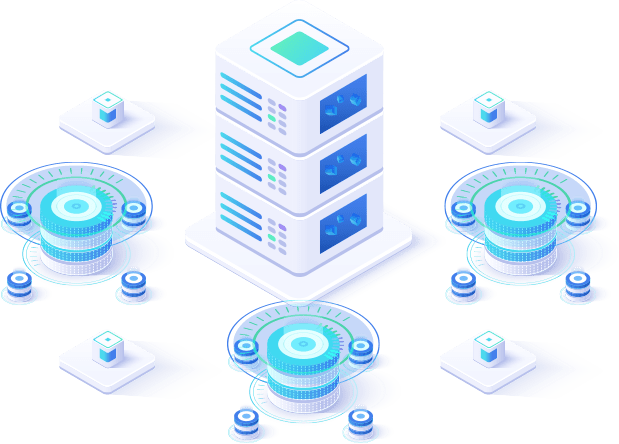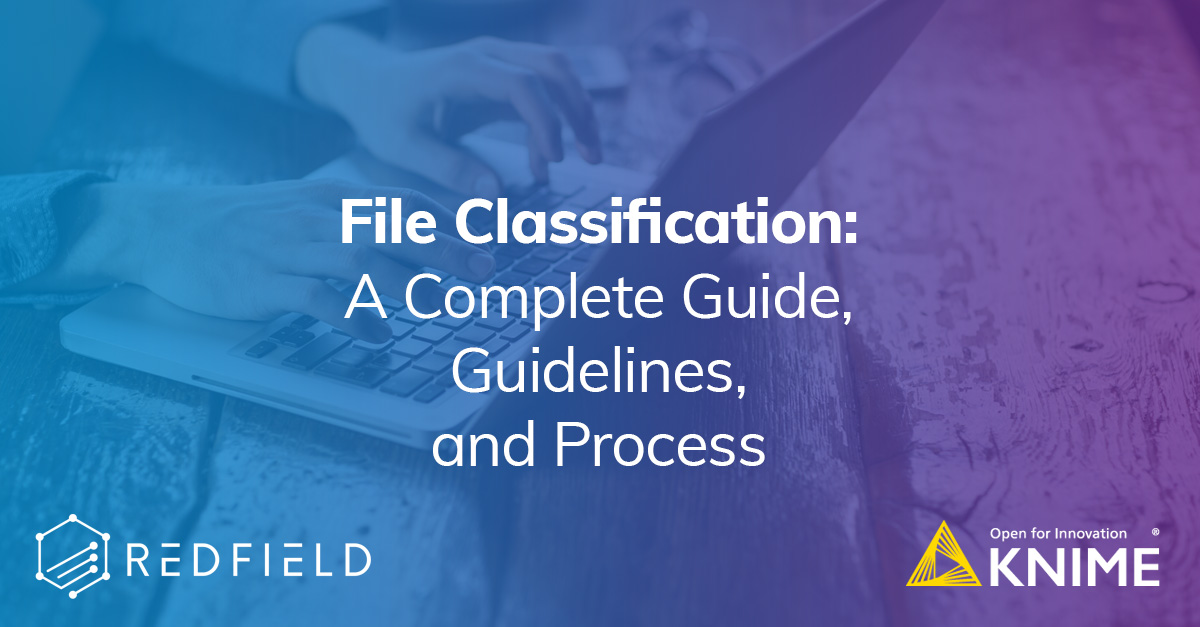
When it comes to effectively managing files, file classification within a well-structured and functional classification system is the most straight-thinking step. Regardless of whether the organization needs a filing system or an overly complex system and whether it is built from scratch or revamped the existing system, there are basic principles and classification rules. Furthermore, there are practical strategies for using classification properties, developing classification properties, and implementing classification properties within the proper filing system.
Today organizations and businesses operate through wired systems, and users create thousands or even millions of files and emails daily. Some of the shared information stored in various file types is highly sensitive and, if leaked or stolen, can cause severe damage, while most data on most file servers could be published on the front page of The Wall Street Journal without incident.
Knowing how to locate, discover and then classify files containing sensitive data only highlights the importance of data security, governance, data warehousing, and data protection initiatives.
Table of Contents
- What is file classification?
- Why is classification important?
- How to classify data on file servers?
- Common file classification steps
- FAQs
What is file classification?
Classification is broadly defined as a process of organizing data or files by characteristics in relevant categories with the ultimate goal of being used and protected more efficiently. On a basic level, the classification process enables users to quickly locate files, retrieve, sort, and store them for future use.
The classification process involves tagging files to make the process of searching and tracking straightforward and simple. Classification methods and rules include the elimination of multiple layers and duplications of files, which furthermore reduces storage overload and backup costs while speeding up the search process.
Classification is directly linked to the effectiveness of the company and its business processes. Running a successful organization means fast and easy access to relevant information, documented evidence, and a functional classification system. A powerful filing system is identified by records placed into groups or categories by its type, sensitivity, and value to the organization if altered, stolen, or destroyed and includes naming conventions and file codes to describe the data.
File classification helps the organization understand the exact value of its data, determine whether it is at risk and implement control to mitigate risks of losing important data. Additionally, classification helps in complying with relevant industry-specific topics and decisions.
Why is classification important?
A well-planned classification system makes the files accessible and comprehensible, a feature of particular importance for the organization’s risk management, legal discovery, and regulatory compliance.
File classification rules established at a company level, including written procedures and guidelines for policies, define the categories and criteria for organizing and classification of files. After establishing the first classification rule and classification schemes, the security standards should be identified to specify data handling practices. On the video below you can hear more about file classification:
Developing a classification scheme is the process of identifying the file categories of the business activities and records they generate and grouping them to facilitate retrieval, description, control, and links and to determine the disposition and access status of the data.
There are several reasons why file classification is essential:
- To keep related data, documents, and files together
- To make the search process easier and faster
- To provide context for specific files
- To standardize title terminology for searching
- To unify the terminology used in the company’s records
- To identify ownership and access for groups of files
Moreover, the purpose of systematic classification of files is to ensure data integrity and data availability and to safeguard highly sensitive files (such as employment records, customer personal information, card numbers, and Social Security numbers).
How to classify data on file servers?
Systems usually record files and data in the form of:
- Physical filing system
- Electronic filing system containing folders and sub-folders
- File servers with electronic indexing and search systems
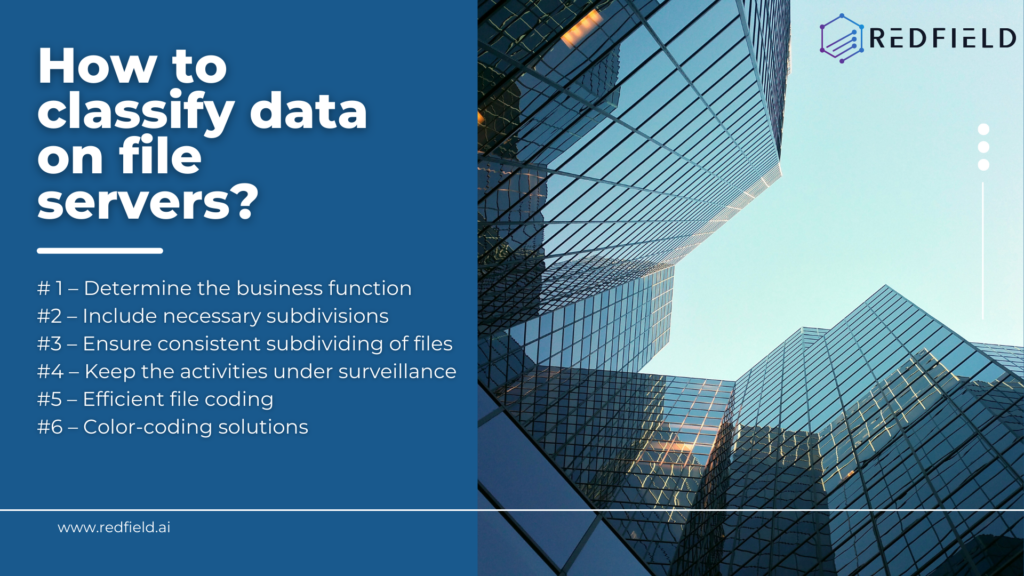
Meeting the objectives of an efficient classification system is the apex of companies and organizations of all types of industries, regardless of their size and decision-making process. The most common steps to meet those objectives are:
# 1 – Determine the business function
A functional classification system is a critical element of effectively managing files. Management strategies for business control include financial management and the approach that the server manager, file server resource manager, and professional record managers use to create leadership strategies, goal-setting, and operational activities.
Managers file documents to support business functions and daily activities, and in case of audit or lawsuit, among other things, files are the evidence to defend actions within the organization. The next logical step is incorporating electronic repository of the same of functions and activities into the filing system.
Most companies start with incorporating functions and work downward into a filing system. The functions and activities within the business functions need to follow the highest level of the filing hierarchy. Additionally, the functions and activities should include broad and organization-wide functions, such as financial management.
Furthermore, each function then breaks down into concrete activities incorporating functions that are located in the file room, windows server, or the electronic repository.
#2 – Include necessary subdivisions
The basis of document classification and file classification in the filing system is to divide files into categories and make the location of files more accessible and uncomplicated. If a category contains a number of files or too many subcategories, users will have difficulty locating files. The solution is to add subcategories so that users can pinpoint a specific file effortlessly.
However, it is essential to pay attention not to overload the system since an overly complex system is not useful and increases maintenance costs. Therefore, in this step, it is crucial to make sure to add subcategories only if they add value to the system.
#3 – Ensure consistent subdividing of files
In the same way, too many subcategories make the filing system ineffective, and categories inconsistently added make the system unproductive completely unusable, or even completely unusable.
Hence, when the user subdivides a category, it is crucial to ensure that all subcategories are defined according to the same filing element.
#4 – Keep the activities under surveillance
Business activities and associated file collection, especially major collections, often are subject to a range of legal and operational requirements which manage file servers and determine when the files close and how long the company must keep those files after closing.
Companies have records retention schedule tools that manage the closure rules and retention periods. In addition to documenting the rules, organizations must apply those rules to each file created.
#5 – Efficient file coding
File coding is the common method of shorthand identification of files and folders to identify where records are located and simplify the filing and retrieval process.
There are a number of coding systems that professional record managers use, but generally, there are three most common method types:
Alphabetic – consisted entirely of letters
Numeric – consisted entirely of numbers
Alphanumeric – a combination of both letters and numbers
File codes and folder labels allow users to fit more information into a file room as little space as possible and are handy in identifying the file’s content.
#6 – Color-coding solutions
Color-coded filing systems use standard colors for the data elements. After assigning the colors, a file label is created that is beneficial in locating files more quickly and easily, simplifying the process of finding filing errors; users can read the files from a distance and with a glance at the file. In contrast to numeric or alphanumeric identifiers, color coding facilitates the file arrangement.
Common file classification steps
Organizations handle a considerable amount of data and, accordingly, files. Not all files need to be classified since not all data is relevant to the organization. Therefore, destroying files sometimes is a prudent course of action.
Understanding why it is important to classify the files is an integral part of the process:
Gather information
At the very beginning of every classification project, companies must identify and inspect the files that need to be classified or reclassified. It is crucial to determine the value of the specific data, and files, where the files are located, how many copies exist, and who has access.
Develop a framework
Managers and stakeholders must collaborate in developing a framework within which to classify files and organize the files. By adding tags and subdividing the files, machines, and software will instantly sort files into different groups and categories. Eventually, the sorted information into multiple layers and searchable and sortable categories enables effectively managing files.
Apply standards
Organizations must ensure that file classification property strategy conforms to the data protection and handling practices, reflects the industry standards, satisfies customer expectations and enhances customer experience. Data protection, practical strategies and proper protocols will ensure that the files are categorized and sorted according to the nature of their classification property sensitivity.
Process data
After establishing the framework, file classification requires taking stock of the database and identifying and sorting the files.
FAQs
What Is File Classification?
Classification is a process of organizing data or files by characteristics in relevant categories with the ultimate goal of being used and protected more efficiently. On a basic level, the classification process enables users to quickly locate files, retrieve, sort, and store them for future use.
Why Is Classification Important?
Classification is essential for keeping related data, documents, and files together and making the search process easier and faster. Additionally, the classification of files provides context for specific files and standardizes title terminology for searching. Moreover, classification unifies the terminology used in the company’s records and helps to identify ownership and access for groups of files.
How To Classify Data On File Servers?
The six crucial steps in classifying data on file servers are:
– Determine the business function
– Include necessary subdivisions
– Ensure consistent subdividing of files
– Keep the activities under surveillance
– Efficient file coding
– Color-coding solutions